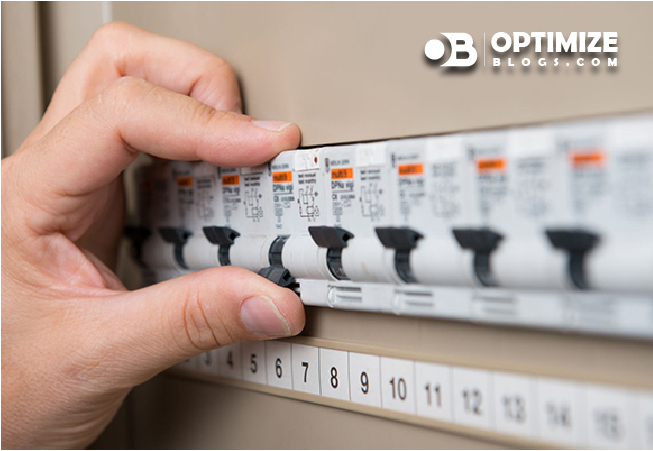
In today's digital age, household electronics have become an integral part of our daily lives. From smartphones to laptops, smart TVs, and kitchen appliances, we rely on these devices for communication, work, entertainment, and convenience. However, as with any technology, household electronics can encounter issues from time to time. In this comprehensive guide, we'll explore common household electronics issues and provide practical troubleshooting tips to help you resolve them.
Smartphone Problems
Battery Drain
Issue: Your smartphone's battery seems to drain quickly, even when you're not using it.
Troubleshooting Tips:
Check Battery Usage: Review your phone's battery usage statistics in the settings to identify power-hungry apps.
Reduce Screen Brightness: Lower your screen brightness or enable adaptive brightness to conserve power.
Turn Off Unnecessary Features: Disable features like Wi-Fi, Bluetooth, and GPS when you're not using them.
Close Background Apps: Close apps running in the background that you don't need.
Slow Performance
Issue: Your smartphone is sluggish, apps take forever to load, and it freezes frequently.
Troubleshooting Tips:
Clear Cache: Clear the cache for individual apps or use a cache-cleaning app to free up storage space.
Update Software: Keep your phone's operating system and apps up to date to ensure optimal performance.
Factory Reset: As a last resort, consider performing a factory reset to return your phone to its default settings (backup your data first).
Laptop or Computer Issues
Slow Boot Times
Issue: Your computer takes a long time to start up.
Troubleshooting Tips:
Manage Startup Programs: Disable unnecessary startup programs in your computer's settings.
Check for Malware: Run a full system scan using reputable antivirus software.
Upgrade Hardware: Consider upgrading your hard drive to a solid-state drive (SSD) for faster boot times.
Overheating
Issue: Your laptop or computer becomes excessively hot during use.
Troubleshooting Tips:
Clean Dust and Debris: Use compressed air to remove dust and debris from cooling vents.
Elevate the Device: Place your laptop or computer on a hard, flat surface to allow proper airflow.
Limit Resource-Intensive Tasks: Avoid running resource-intensive applications simultaneously.
Smart TV Problems
No Internet Connection
Issue: Your smart TV can't connect to the internet.
Troubleshooting Tips:
Check Wi-Fi Settings: Ensure your Wi-Fi network is functioning correctly and that the TV is connected to the right network.
Restart the Router: Power cycle your router to refresh the connection.
Update Firmware: Check for and install any available firmware updates for your TV.
Audio or Video Issues
Issue: You're experiencing audio or video playback problems on your smart TV.
Troubleshooting Tips:
Check Cables: Ensure all cables (HDMI, audio) are securely connected.
Adjust Picture and Sound Settings: Fine-tune picture and sound settings to your preference.
Update Apps: Update or reinstall apps that are causing issues.
Kitchen Appliance Troubles
Refrigerator Not Cooling
Issue: Your refrigerator isn't maintaining the desired temperature.
Troubleshooting Tips:
Check Temperature Settings: Ensure the temperature settings are correctly adjusted.
Clean Condenser Coils: Dust and debris on the condenser coils can affect cooling; clean them regularly.
Inspect Seals: Ensure the door seals are intact and free of gaps.
Microwave Not Heating
Issue: Your microwave is running, but it's not heating the food.
Troubleshooting Tips:
Check Power Supply: Ensure the microwave is receiving power and not on a faulty circuit.
Inspect Door Seal: Make sure the door seal is clean and free of damage.
Test with Other Dishes: Try heating different dishes to rule out container issues.
General Troubleshooting Tips
Regardless of the specific electronics issue you encounter, these general troubleshooting tips can be applied:
Restart or Reboot: Sometimes, a simple restart can resolve minor glitches.
Update Software: Keep the firmware, drivers, and software of your devices up to date.
Check for Error Messages: Pay attention to any error messages or codes displayed on your device, as they can provide valuable clues.
Consult the User Manual: Refer to the user manual or online support resources for guidance on specific issues.
Backup Your Data: Before attempting any major troubleshooting steps, back up your data to prevent data loss.
Conclusion
Troubleshooting common household electronics issues can save you time, money, and frustration. By following these tips and keeping your devices well-maintained, you can often resolve problems without the need for professional assistance. Remember that safety is paramount, so always follow manufacturer guidelines and seek professional help if you're unsure about handling any issues. With a little patience and know-how, you can keep your household electronics running smoothly and enjoy their benefits for years to come.






